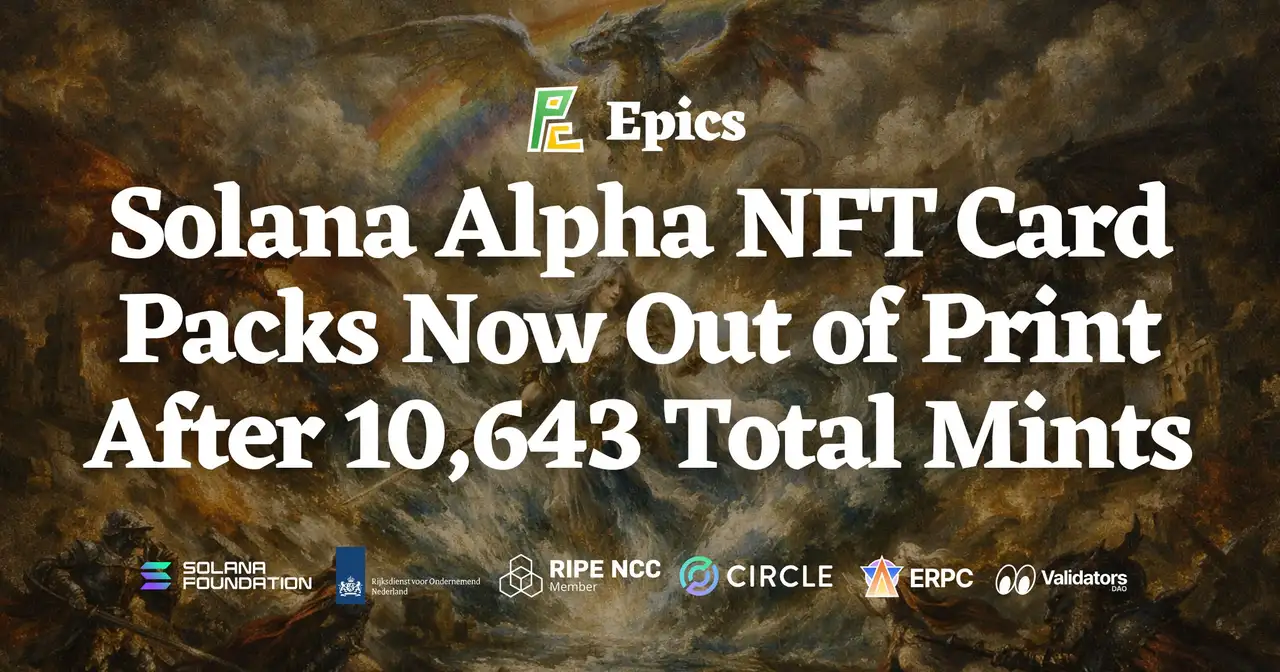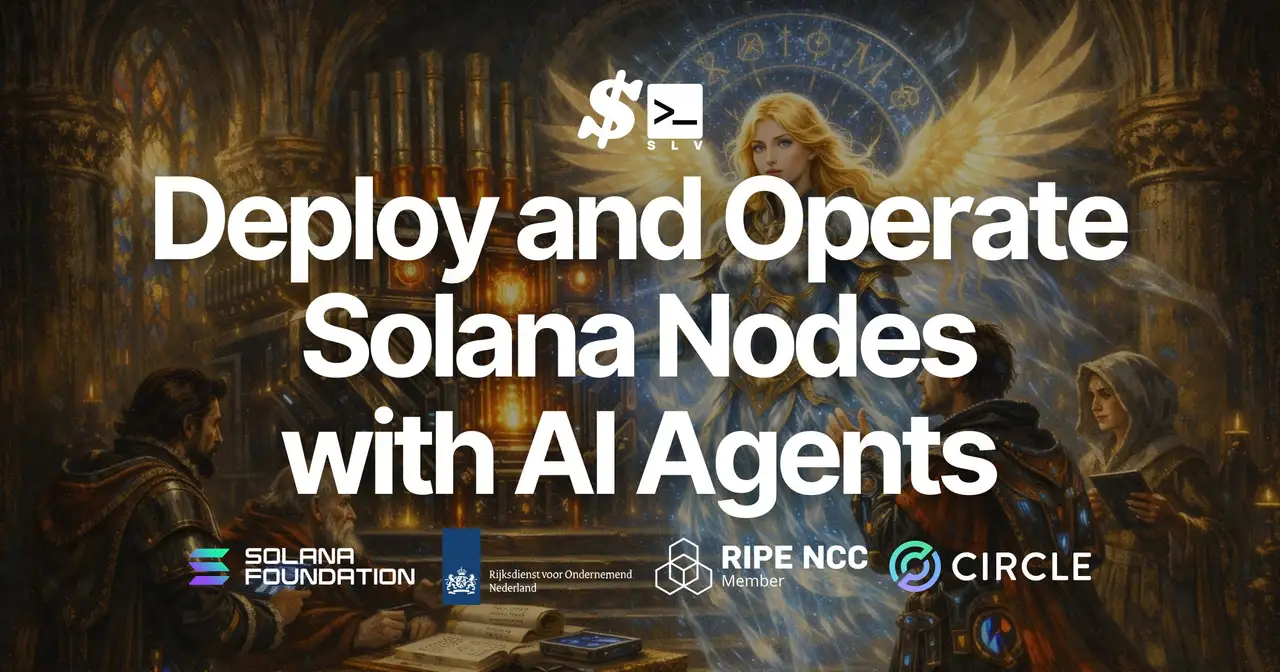”Why is My Solana Geyser gRPC Connection Slow?” Common Causes and How to Speed It Up
”Why is My Solana Geyser gRPC Connection Slow?” Common Causes and How to Speed It Up

ERPC continually strives to deliver optimal performance for Solana projects and high-frequency traders. We frequently receive questions like, "Why is my Geyser gRPC connection slow?" or "How can I detect changes on the Solana blockchain faster?"
In this article, we clearly outline common reasons for slow performance and provide practical solutions, explained in a way that is easy to understand, even for those unfamiliar with networking or servers.
1. Distance is the Main Culprit
While the internet might seem instantaneous, physical distance significantly impacts latency.
Data travels between servers and your device through physical cables or wireless networks, much like cars traveling on roads. Even with high-speed fiber optics, increased distance inevitably leads to higher latency and potential packet loss.
Financial companies frequently reduce distances within data centers down to centimeters to boost performance—demonstrating just how crucial proximity is. Feedback from our customers indicates that while a "ping of 10ms" might seem fast, anything above "ping 1ms" is generally considered insufficient for practical applications.
How to Reduce Distance and Improve Latency
- Place your server in the same network as your Solana endpoint
- Select a data center located in the same facility as your Solana endpoint
- Choose a data center located near (within the same city as) your Solana endpoint
ERPC provides bare-metal servers and VPS solutions within the same network as Solana endpoints, achieving ultra-low latency with approximately 0.1ms ping.
2. Why Shared Endpoints are Slower
Shared endpoints handle simultaneous requests from multiple users, causing congestion similar to waiting in line at a supermarket checkout. Servers, although seemingly multitasking, actually process tasks sequentially. When many users compete for resources, latency increases.
Dedicated endpoints eliminate this bottleneck, providing consistently high performance. This is why leading traders and large projects predominantly use dedicated endpoints.
3. The Importance of Hardware
Server performance significantly impacts your connection speed.
- CPU: High-clock-rate CPUs enhance data processing speed, and more cores allow handling multiple simultaneous connections efficiently.
- RAM and Storage: Using the latest DDR5 RAM and NVMe SSDs significantly boosts performance.
ERPC carefully selects and customizes hardware to deliver an optimal environment tailored to your needs.
4. Optimizing Data Retrieval Methods
Your approach to data retrieval can also impact latency significantly.
- Optimize Filters: Avoid large, complex filters monitoring numerous addresses simultaneously. Instead, segment tasks and run them concurrently for better performance.
- Utilize Rust and Tokio for Parallel Processing: Leveraging the Tokio framework in Rust for multithreading and asynchronous processing dramatically improves efficiency and speed.
5. Proper Latency Measurement
Solana’s block-time measurement records timestamps in whole seconds, potentially leading to misunderstandings about actual latency.
A recommended calculation for more accurate latency assessment is:
text
Actual latency ≈ Received Timestamp - (Block Timestamp + 500ms)Actual latency ≈ Received Timestamp - (Block Timestamp + 500ms)This provides a more realistic estimate but remains approximate. Always perform actual testing in your live environment for precise results.
Final Thoughts
ERPC is dedicated to supporting your unique needs by providing high-performance, stable environments. We offer free trials and personalized consultation via the Validators DAO official Discord channel.
- Validators DAO Official Discord: https://discord.gg/C7ZQSrCkYR
ERPC will continue striving to deliver the optimal solutions tailored specifically to your project's requirements.